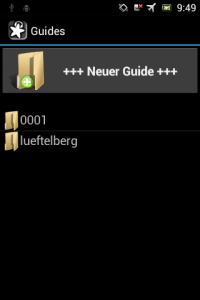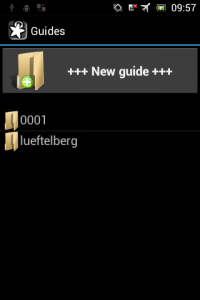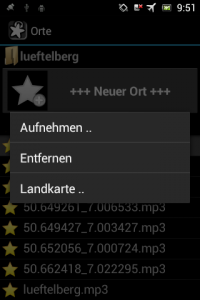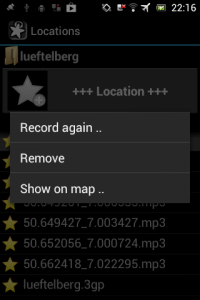Audioguides sind wie Reiseführer Sammlungen von sehenswerten Orten für eine Kategorie, eine Stadt, eine Region oder ein Thema. Orte sind Sehenswürdigkeiten, Points of Interest (POIs) oder Empfehlungen, also Punkte auf der Landkarte, zu denen es sich lohnt, weitere Informationen aufzunehmen.
Audioguides sind wie Reiseführer Sammlungen von sehenswerten Orten für eine Kategorie, eine Stadt, eine Region oder ein Thema. Orte sind Sehenswürdigkeiten, Points of Interest (POIs) oder Empfehlungen, also Punkte auf der Landkarte, zu denen es sich lohnt, weitere Informationen aufzunehmen.
Einen kleinen Audioguide habe ich von meinem Wohnort erstellt, indem ich durch das Dorf gegangen bin, an jeder Sehenswürdigkeit einen Ort angelegt habe und die Audio-Dateien später am Computer nochmal mit ausführlichen Informationen aus dem Internet aufgenommen habe.
Du kannst das Ergebnis “lueftelberg.zip” hier herunterladen, entpacken und den Ordner “lueftelberg” auf dein Smartphone unter “/lindoguide/guides” kopieren. Wenn du dann jemals einen Spaziergang durch Lüftelberg machen solltest (was relativ unwahrscheinlich ist) und in die Nähe einer Sehenswürdigkeit kommst, hörst du meine Audioaufnahme dazu.
Erstelle deinen eigenen Audioguide mit deinen Lieblingsorten und Empfehlungen, die es sonst in keinen kommerziellen Reiseführer schaffen!
 Audioguides like travel guides are collections of noteworthy locations for a category, a town, a region or a theme. Locations are sights, Points of Interest (POIs) or recommendations, hence points on the map for which it makes sense to record additional information.
Audioguides like travel guides are collections of noteworthy locations for a category, a town, a region or a theme. Locations are sights, Points of Interest (POIs) or recommendations, hence points on the map for which it makes sense to record additional information.
I produced a small audioguide of my hometown by walking through the village and recording a location whenever I came close to a sight. Later I recorded the audio files again on my computer using additional information from the internet.
You can download the result “lueftelberg.zip” here, unpack it and copy the folder “lueftelberg” to “/lindoguide/guides” on your smartphone. If you ever take a walk through Lüftelberg (which seems rather unlikely) and you come close to a sight, you will hear what I recorded for that location.
Record your own audioguide and provide essential information that will never make it into commercial travel guides!
- Du siehst die Liste der Audioguides auf deinem Gerät. Dies sind einfach alle Unterordner in “/lindoguide/guides”.
- Klicke kurz auf einen Guide, um ihn zu öffnen.
- Klicke lang auf einen Guide, um das Kontextmenü anzuzeigen. Klicke dann auf “Entfernen”, um den Guide zu entfernen, d.h. den Ordner von deiner Speicherkarte zu löschen. Klicke auf “Umbenennen ..”, um dem Ordner einen neuen Namen zu geben.
- Klicke auf “Neuer Guide” und gib einen Namen ein (A-Z, a-z,-), um einen neuen Guide anzulegen und diesen zu öffnen.
- You see a list of audioguides on your device. These are all subfolders of “/lindoguide/guides”.
- Short click on a guide to open it.
- Long click on a guide to open the context menu. Click on “Remove” to remove the guide, i.e. delete the folder from your filesystem. Click on “Rename ..” to give the guide a new name.
- Click “New Guide” and enter a name (A-Z, a-z,-) to create a new guide and open it.
- Du siehst eine Liste aller Orte des Audioguides. Beim Öffnen des Guides wird der Infotext für den Guide abgespielt. Danach wird automatisch der Text zu einem Ort abgespielt, sobald dieser näher als der Abspielradius (Einstellungen) ist.
- Klicke kurz auf einen Ort, um den Text zu dem Ort zu hören.
- Klicke lang auf einen Ort, um das Kontextmenü zu öffnen. Klicke hier auf “Aufnehmen”, um den Text erneut aufzunehmen. Klicke auf “Entfernen”, um den Ort zu löschen. Klicke auf “Landkarte ..”, um den Ort auf einer Landkarte anzuzeigen (GoogleMaps oder eine ähnliche App muss installiert sein).
- Klicke auf “Neuer Ort” und gib einen Namen ein, um Text zu deinem aktuellen Standort aufzunehmen. Wenn dein Standort unbekannt ist oder wenn noch kein Infotext für den Guide vorhanden ist, wird zuerst dieser aufgenommen.
- You see a list of locations for the current audioguide. After opening the guide you hear the infotext for the guide. Afterwards you hear the text of a location whenever you come inside the play radius (Settings) of that location.
- Short click on a location to hear it’s text.
- Long click on a location to open the context menu. Select “Record again ..” to record the text again. Click “Remove” to delete the location. Select “Show on map ..” to display the location on a map (requires GoogleMaps or similar app).
- Click on “New location” and enter a name to record text for your current location. If your current location is unknown or no infotext is present for the guide, you record this first.