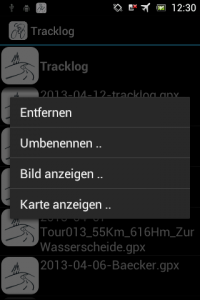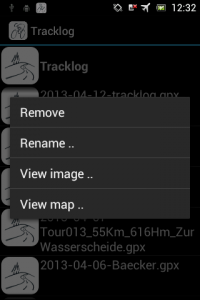Mit lindoTrack kannst du deine Strecken als gpx-Dateien aufzeichnen. Die Tracklogs werden im Verzeichnis “/lindotrack/tracklogs” abgelegt. Du kannst die Strecken mit lindoXplore in andere Anwendungen exportieren.
Mit lindoTrack kannst du deine Strecken als gpx-Dateien aufzeichnen. Die Tracklogs werden im Verzeichnis “/lindotrack/tracklogs” abgelegt. Du kannst die Strecken mit lindoXplore in andere Anwendungen exportieren.
 With lindoTrack you can record your tracks as gpx-files. You find the tracklogs in the “/lindotrack/tracklogs” directory. Using lindoXplore you can export the tracklogs to other applications.
With lindoTrack you can record your tracks as gpx-files. You find the tracklogs in the “/lindotrack/tracklogs” directory. Using lindoXplore you can export the tracklogs to other applications.
Tracklogs
- Wische von links nach rechts, um zum Hauptmenü zurückzukehren.
- Klicke lange auf ein Tracklog, um das Kontextmenü zu öffnen.
- Wähle im Kontextmenü “Entfernen”, um ein Tracklog zu löschen.
- Wähle im Kontextmenü “Umbenennen ..”, um einem Tracklog einen neuen Namen zu geben.
- Klicke im Kontextmenü auf “Bild anzeigen ..”, um aus dem Tracklog ein Bild zu erstellen und dieses in einem Bildbetrachter zu öffnen. Das Tracklog wird von grau (Anfang) bis schwarz (Ende) angezeigt Die erzeugten Bilder findest du in “/lindotrack/images” auf deinem Gerät.
- Klicke im Kontextmenü auf “Karte anzeigen ..”, um dein Tracklog in Google myTracks (oder einer anderen App für den Mime-Type “application/gpx+xml”) zu öffnen.
- Klicke auf “Tracklog”, um deine Strecke aufzuzeichnen ohne einer fertigen Strecke zu folgen.
Tracklogs
- Swipe from left to right to go back to the main menu.
- Long click on a tracklog to open the context menu.
- Select “Remove” from the context menu to delete a tracklog.
- Select “Rename ..” from the context menu to assign a new name to a tracklog.
- Click on “View image ..” in the context menu to create an image of the tracklog and open it in an image viewer. The tracklog will be diplayed from gray (start) to black (end). The images are created in “/lindotrack/images” on your device.
- Click on “View map ..” in the context menu to open the tracklog in Google myTracks (or a different app handling mime-type “application/gpx+xml”).
- Click on “Tracklog” to record your track without following an existing track.
Tracklog
- Wische von links nach rechts, um zurück zur Liste der Tracklogs zu kommen.
- Sobald der GPS-Sensor deine Position übermittelt, wird das Tracklog-Bild farbig.
- Beim Erstellen eines Tracklogs wird das aktuelle Datum an den Tracknamen angehängt, z.B. “tracklog-2012-11-28.gpx”. Ein bestehendes Tracklog mit demselben Namen wird fortgeschrieben.
Tracklog
- Swipe from left to right to return to the list of tracklogs.
- As soon as the gps sensor provides your position the tracklog image will become colored.
- When a tracklog is created the current date is appended to the track name, e.g. “tracklog-2012-11-28.gpx”. An existing tracklog with the same name will be continued.