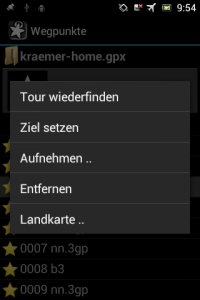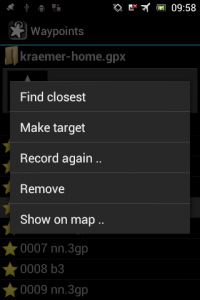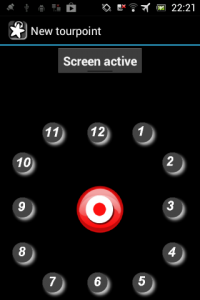Touren sind ähnlich wie Audioguides Sammlungen relevanter Wegpunkte, mit dem Unterschied, dass den Wegpunkten bei einer Tour in einer festen Reihenfolge und Richtung gefolgt wird. Eine typische Tour ist z.B. ein geführter Rundgang durch die Altstadt oder eine Mountain-Bike Tour mit Anweisungen wie “An der großen Eiche nach links auf den Waldweg”.
Touren sind ähnlich wie Audioguides Sammlungen relevanter Wegpunkte, mit dem Unterschied, dass den Wegpunkten bei einer Tour in einer festen Reihenfolge und Richtung gefolgt wird. Eine typische Tour ist z.B. ein geführter Rundgang durch die Altstadt oder eine Mountain-Bike Tour mit Anweisungen wie “An der großen Eiche nach links auf den Waldweg”.
Eine Tour ist eine *.gpx Datei und ein gleichnamiger Ordner in “/lindoguide/tours”. Du kannst eine Tour erstellen, entfernen oder umbenennen auf die gleiche Weise wie einen Audioguide.
 Tours similar to Audioguides are collections of relevant waypoints with the difference that you follow the waypoint of a tour in a fixed direction and order. A typical example of this species would be a guided walk through a historic city center or a mountain bike tour with instruction like “Follow the small path to the left at the old oak”.
Tours similar to Audioguides are collections of relevant waypoints with the difference that you follow the waypoint of a tour in a fixed direction and order. A typical example of this species would be a guided walk through a historic city center or a mountain bike tour with instruction like “Follow the small path to the left at the old oak”.
A tour is a *.gpx file and a folder with the same name in “/lindoguide/tours”. You create, remove or rename a tour the same way as with guides.
- Nach dem Öffnen einer Tour siehst du die Wegpunkte einer Tour. Immer wenn du den aktuellen Zielpunkt erreichst (Abspielradius), hörst du den Text zu diesem Zielpunkt und der nächste Wegpunkt wird als Ziel gesetzt. In regelmäßigen Zeitabständen (Abspielintervall) hörst du Richtung und Entfernung zum aktuellen Zielpunkt.
- Klicke auf “Neuer Wegpunkt”, um einen neuen Wegpunkt an deinem aktuellen Standort aufzunehmen.
- Klicke kurz auf einen Wegpunkt, um den Text des Wegpunktes zu hören.
- Klicke lang auf einen Wegpunkt, um das Kontextmenü zu öffnen. Wähle “Tour wiederfinden”, um den nächstgelegenen Wegpunkt als Ziel zu setzen. Klicke auf “Ziel setzen”, um diesen Wegpunkt zum Ziel zu machen. Wähle “Aufnehmen ..”, um Text für diesen Wegpunkt aufzunehmen. Wähle “Entfernen”, um den Wegpunkt zu löschen. Wähle “Landkarte ..”, um den Wegpunkt auf einer Karte zu sehen.
- After opening a tour you see a list of waypoints of that tour. Whenever you reach the current target point (play radius) you hear the text for that point and the next waypoint will become the new target. In regular time intervals (play interval) you here direction and distance to the current target point.
- Click “New waypoint” to record a waypoint for your current location.
- Short click on a waypoint to listen to the waypoint’s text.
- Long click on a waypoint to open the context menu. Select “Find closest” to set the closest waypoint as new target. Click on “Make target” to make this waypoint the new target. Click “Record again” to record text for the waypoint. Select “Remove” to delete the waypoint. Click “Show on map ..” to view the waypoint on a map.
- Klicke auf eine der Uhrzeiten (1-12), um eine vordefinierte Richtungsanweisung zu erzeugen.
- Klicke auf den Aufnahme Button, um eine freie Anweisung oder Zusatzinformation aufzunehmen.
- Um unbeabsichtigte Aktionen während des Aufzeichnens einer Tour zu verhindern, sperre/entsperre den Bildschirm durch Klick auf “Eingabe aktiv/Eingabe gesperrt” .